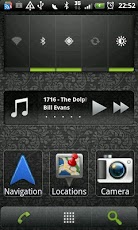2nd Launcher 0.4
Free Version
Publisher Description
As a launcher, The “2nd Launcher†allows to organize applications, shortcuts and widgets on a desktop. Its particularity is that, it works as a usual android application, and does not compete with your favorite launcher. So you can have a secondary launcher without bothering to choose one each time pressing “home†button.Why would you need a second launcher? In some circumstances, you may need a different home configuration for a special usage. For example, you can configure it as a car home with big icons and all applications you may need on your trip, or you can also make it a space for frequent contacts. The 2nd Launcher is derived from the original android launcher with the following improvements1. Support of portrait and landscape screen orientation2. Configurable home screen grid size3. Configurable user folderThis application is beta test stage. You can help to improve it by making comments or sending feedbacks to 2nd.launcher.ginkgosoft@gmail.com.
About 2nd Launcher
2nd Launcher is a free app for Android published in the Other list of apps, part of Business.
The company that develops 2nd Launcher is ginkgosoft. The latest version released by its developer is 0.4. This app was rated by 1 users of our site and has an average rating of 5.0.
To install 2nd Launcher on your Android device, just click the green Continue To App button above to start the installation process. The app is listed on our website since 2012-07-28 and was downloaded 6 times. We have already checked if the download link is safe, however for your own protection we recommend that you scan the downloaded app with your antivirus. Your antivirus may detect the 2nd Launcher as malware as malware if the download link to com.ginkgosoft.ad.launcher is broken.
How to install 2nd Launcher on your Android device:
- Click on the Continue To App button on our website. This will redirect you to Google Play.
- Once the 2nd Launcher is shown in the Google Play listing of your Android device, you can start its download and installation. Tap on the Install button located below the search bar and to the right of the app icon.
- A pop-up window with the permissions required by 2nd Launcher will be shown. Click on Accept to continue the process.
- 2nd Launcher will be downloaded onto your device, displaying a progress. Once the download completes, the installation will start and you'll get a notification after the installation is finished.